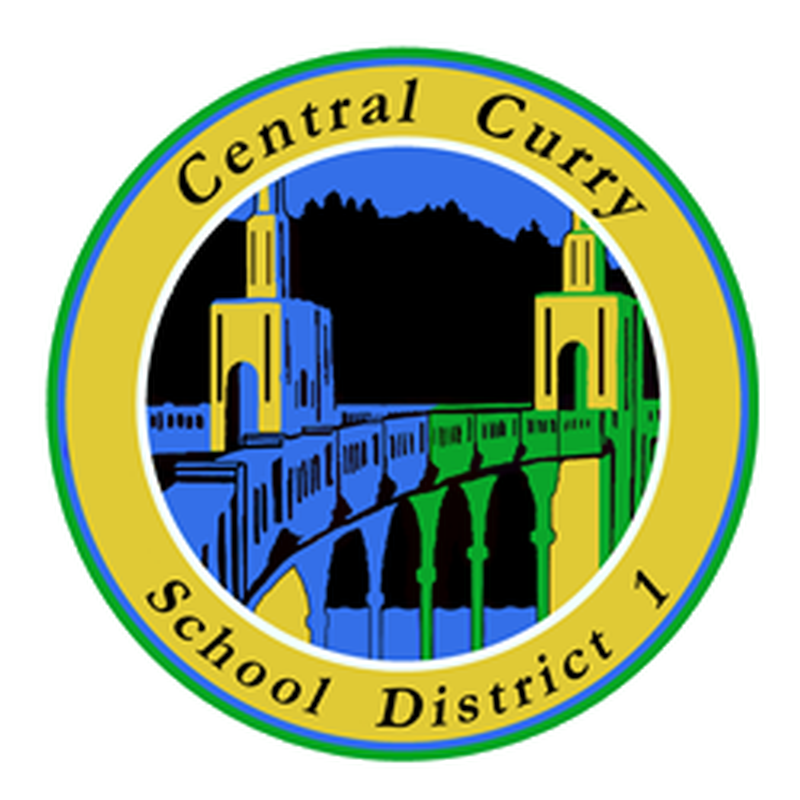Dear Parents, Guardians, and Students.
Online registration is now open! All students enrolled at Gold Beach Jr/Sr High School and Riley Creek Elementary School need to complete online registration prior to school starting. Below are the steps to do so:
Parents must log into their PowerSchool Parent Portal account https://centralcurry.powerschool.com/public
Once logged in to your account, choose which student you are going to register (students are listed in the top left corner).
Click “Forms” on the navigation menu on the left side.
Navigation
- Grades and Attendance
- Missing Assignments
- Grade History
- Attendance History
- Email Notification
- Teacher Comments
- Forms
There is a list of forms to complete for each student. Returning students will have most information populate into these forms. We ask that you click on every single form to verify that the information is correct, or make any changes necessary, and then submit. The forms may already say “submitted” on the right hand side, but that would be from previous years. It is important to look at every single form, verify the information, then submit.
“Guidelines to Vehicles” only needs to be filled out if your student is driving themselves to school. “Previous Enrollment and Records” does not apply to returning students. “Transportation Request Form” needs to be filled out for all students. If your student will not ride the bus, simply click “no” and then submit.
Please contact Riley Creek School @ 541-247-6604 ext. 321 or Gold Beach High School @ 541-247-6647 ext. 221 if you need assistance.
Please Click Here, this will take you to the registration portal for new students.
Fill out the quick form and click submit.
You will get an email stating whether the form was approved or denied.
If approved, a letter will be emailed with how to create your own PowerSchool account, and how to register your student at that point.
Parents must log into their PowerSchool Parent Portal account after created to fill out the registration forms https://centralcurry.powerschool.com/public
Once logged in to your account, choose which student you are going to register (students are listed in the top left corner).
Click “Forms” on the navigation menu on the left side.
Navigation
- Grades and Attendance
- Missing Assignments
- Grade History
- Attendance History
- Email Notification
- Teacher Comments
- Forms
There is a list of forms to complete for each student.
“Guidelines to Vehicles” only needs to be filled out if your student is driving themselves to school.
“Transportation Request Form” needs to be filled out for all students. If your student will not ride the bus, simply click “no” and then submit.
Please contact Riley Creek School @ 541-247-6604 ext. 321 or Gold Beach High School @ 541-247-6647 ext. 221 if you need assistance.
For technical questions and comments regarding this website, including accessibility concerns, please contact the Webmaster.